
Regional Business Office


Total of 10
2/2 page
 The state when CAL1 or CAL2 is displayed on the display screen
Description: The state in which the mode has changed from general operation mode to door size setting mode due to error operation. 1. Open the cover of the controller. 2.Lower the power breaker on the upper left.3. Check whether all the characters disappear from the display screen on the controller cover.4. After the letter disappears, turn on the power breaker.5. If HAND or AUTO is displayed on the display screen, it is normal. * If you have any problems during the above procedure, please call "☎1566-8219".
2017-09-01
+
The state when CAL1 or CAL2 is displayed on the display screen
Description: The state in which the mode has changed from general operation mode to door size setting mode due to error operation. 1. Open the cover of the controller. 2.Lower the power breaker on the upper left.3. Check whether all the characters disappear from the display screen on the controller cover.4. After the letter disappears, turn on the power breaker.5. If HAND or AUTO is displayed on the display screen, it is normal. * If you have any problems during the above procedure, please call "☎1566-8219".
2017-09-01
+
 How to set door height setting (Door size setting method) - Encoder type
<How to set door height setting (Door size setting method) - Encoder type> 1. After opening the door, press HAND / AUTO button to move HAND mode.2. Press and hold PARA button for 5 seconds to move to P0.3. Press the CLOSE (▼) button to move to P13.4. Press PARA button.5. Press OPEN (▲) button to change the value from '0' to '1'.6. Press PARA button.7. In the CAL1 state, press CLOSE (▼) / OPEN (▲) button to adjust the desired minimum height.8. Press HAND / AUTO button to move to CAL2.9. In CAL2 state, press OPEN (▲) / CLOSE (▼) button to adjust the desired maximum height. (Cautions Make sure the seat does not exceed the frame height.)10. Press PARA button to exit HAND mode. (Cautions: Check whether OLS lamp is on. When CLS lights up, it means the encoder phase is inverted.)11. In HAND mode, lift down the door by pressing CLOSE (▼) button. (Cautions Press the STOP switch immediately in case of any problem.)12. In HAND mode, lift up the door by pressing OPEN (▲) door. (Caution: Press STOP switch immediately in case of any problem.) * If you have any problems during the above procedure, please call "☎1566-8219".
2017-09-01
+
How to set door height setting (Door size setting method) - Encoder type
<How to set door height setting (Door size setting method) - Encoder type> 1. After opening the door, press HAND / AUTO button to move HAND mode.2. Press and hold PARA button for 5 seconds to move to P0.3. Press the CLOSE (▼) button to move to P13.4. Press PARA button.5. Press OPEN (▲) button to change the value from '0' to '1'.6. Press PARA button.7. In the CAL1 state, press CLOSE (▼) / OPEN (▲) button to adjust the desired minimum height.8. Press HAND / AUTO button to move to CAL2.9. In CAL2 state, press OPEN (▲) / CLOSE (▼) button to adjust the desired maximum height. (Cautions Make sure the seat does not exceed the frame height.)10. Press PARA button to exit HAND mode. (Cautions: Check whether OLS lamp is on. When CLS lights up, it means the encoder phase is inverted.)11. In HAND mode, lift down the door by pressing CLOSE (▼) button. (Cautions Press the STOP switch immediately in case of any problem.)12. In HAND mode, lift up the door by pressing OPEN (▲) door. (Caution: Press STOP switch immediately in case of any problem.) * If you have any problems during the above procedure, please call "☎1566-8219".
2017-09-01
+